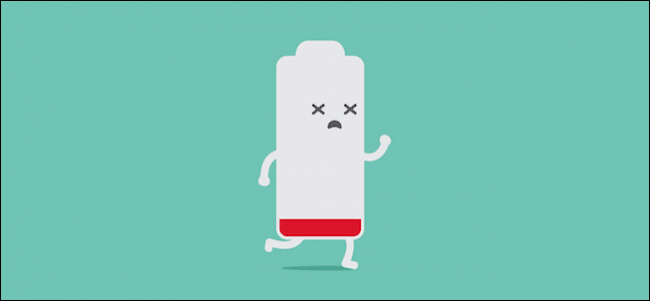
November 17, 2018
HOW TO INCREASE THE LIFE OF THE BATTERY
Adjust the brightness of a screen
When comes to power consuming display play major vital on after the CPU. It could run all the time when laptop turns on. So make sure to adjust the brightness of the laptop screen depending upon the environment. when you are in office, school or in room, then set your screen brightness preferably low as much as possible. When you are in travel try to use the laptop on dim light places in order to use a laptop more hours.
Change the power mode
To optimize the battery power window itself provides the power options, which enable you to change the adjust the sleep mode time and screen off time. normally it came with three modes, they are a balanced mode, power mode, and high-performance mode. Stick with the balance mode it will help you to increase battery span time. moreover, you have the option to create a new power plan also.
Make machine to sleep mode soon
Make sure your laptop goes to sleep when it is idle more than 3 minutes. Or let laptop goes to hibernate mode it will help you to resume the work straight away when you turn on the laptop.
Turn off the wife and Bluetooth
Turn off the power consuming hardware like Bluetooth wifi and USB cable. It will drain your laptop charge unnecessary. also, uninstall the unwanted software, those are giving a load to your CPU. And uninstall the software that drains your charge more
Don’t charge the battery permanently
The most important thing is don’t charge battery always, even though battery made of li-on, Having circuit to product overcharging. Maintaining battery at 60 percent would provide good lifespan for the battery.